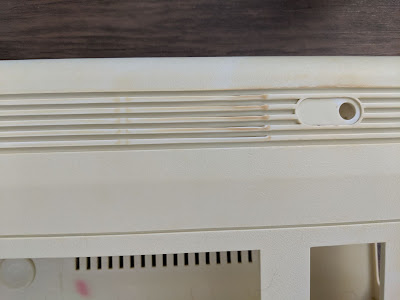With that, it was time to brighten the rest of the chassis as well as the Canon P101-D calculator.
I woke up extra early since the sun was supposed to rise around 5:30 AM. I wanted to maximize the amount of time everything would be exposed for the best results. Unfortunately, because of the position of my porch, the sunlight was nowhere near available. I waited a few hours and finally had some light to work with.
And this is where I started to find problems with this method. There are a lot of trees around me, and there's another porch above mine. Because of the narrow area of sunlight I get each day, I had to move everything every half hour or so. This was very annoying.
But I persisted, and found that my porch gets a total of about 2 hours of sunlight during the day. Most videos I've seen of successful retr0brights have their parts out for six to twelve hours.
Here's a comparison shot of the bottom of the Vic-20 case. The first brightening attempt was great, but the second didn't make much of a difference. It seems retr0brighting has diminishing returns, so I would need a way to keep everything in direct UV light for an extended period of time.
But it wasn't all disappointment. Here are comparison shots of the other parts.
The difference between before and after with the calculator was incredible. The dark orange has become a light shade of pink. It has a long way to go before it's back to normal, but I was happy with the results of just a few hours of sunlight.
The top of the chassis looks WAY better now. Most of the yellowing is gone, and the ugly stain on the left side is completely gone.
Also, one of the most concerning parts of the case looks significantly better.
Still, this wasn't enough to satisfy me, so I needed to take drastic measures to get this case looking fantastic. Tune in to Retr0bright Phase 3 some time next week.
Moving on from that, I made a shocking discovery about the keys of the Commodore 64: they aren't all the same.
As you can see, the slope of the top changes between the f keys. Did this also mean that the other keys were different?
Yes, it did. I was mistaken when I thought the key I 3D printed from Thingiverse wasn't accurate. It turns out it was the same as the top row. This means I'll need to design two more keys-
God damn it.